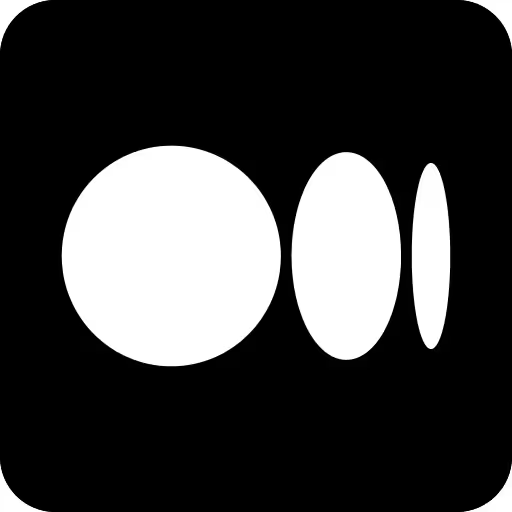Vidnoz AI Review: Create Pro Videos in Minutes
Are you sick of hiring expensive actors, putting in hours of work, or struggling with complicated video editing software? The answer is Vidnoz AI. Yes, You heard right! It’s an amazing platform for High Quality video content creation and lot of features you can find in this free all in one tool.
We'll going to explore how this AI-powered video generator can provide your content creation process in this in-depth Vidnoz AI review, saving you time and money while producing professional results.
Introduction
Professional actors, advanced skills in technology, and costly softwares are always necessary to create high-quality and compelling video content. This makes it extremely difficult for businesses, marketers, educators, and content producers to get started. Vidnoz AI solves these problems by providing a user-friendly platform that uses artificial intelligence to generate videos with a professional look in minutes as instead of days or weeks.
With its 2800 customisable templates, 1380 realistic voices, and more than 1500 AI avatars, Vidnoz AI simplifies video creation by making studio-quality tools available to everyone for free. Because the platform removes the need for cameras, lighting gear, studios, and actors, it extremely lowers the cost and complexity of making proffessional videos.
No matter if you need explainer videos, e-learning materials, training content, sales presentations, marketing videos, or customer service communications, Vidnoz AI offers a simpler solution that can increase engagement by up to 52% and boost conversion rates to an impressive 74%, according to their user data analytics.
Vidnoz AI Overview:

Vendor name: Vidnoz Inc.
Product: Vidnoz AI Video Generator
Official Website: Visit Here
Launch Date: August 16, 2024 (Vidnoz AI 3.2)
Front-End Price: Free plan available; paid plans from $26.99/month
Refund: Available (check terms)
Product Type: AI Video Generator
Support: 24/7 customer support (on higher plans)
Operating System: Web-based
Recommended: Highly recommended for businesses, marketers, educators
Skill Level Needed: Beginner-friendly
Product Rating: 5/5
What is Vidnoz AI?
Vidnoz is one of the best AI video generators and free useful AI tools provider that owns 6 million monthly visits now. Vidnoz AI is a game changer free AI video generator that turns any text into professional videos featuring realistic AI avatars and natural human-sounding voices. The platform simplifies the entire video creation process, allowing users to produce studio-quality content without technical skills or expensive softwares.
At its core, Vidnoz AI combines several powerful technologies:
- AI avatars with natural movements and lip-syncing - Text-to-speech conversion in multiple languages - Video translation capabilities - Custom voice cloning - Pre-made designed templates for multiple use cases
This combination creates a versatile video production system that's accessible to everyone from solo entrepreneurs to large enterprises, dramatically cutting production time and costs.
Latest Features in Vidnoz AI 3.2
The latest version of Vidnoz AI (3.2) introduces several groundbreaking features:
- Enhanced Talking Photos Model: This model allows you to creates static images to realistic animated photos with perfect motions, Acurate facial recognition and higher quality images result.
- Expanded Voice Library with Google TTS Integration: In this option integration with Google's Text-to-Speech technology, which has more than 1,000 voices library, to the voice selections also available from Microsoft and ElevenLabs.
- Scene-based Sitting Avatars: New options for avatar placement that give sales presentations, training courses, and meeting videos more realism
- Team Collaboration: Team collaboration option are available for group of up to 1000 members with realtime.
- Dual-Avatar Conversation Mode: With this model your can create dynamic conetent with engaging chat scenarios between two AI Avatars
- Mobile Editor Option: Access and edit your video projects on the go with the convenient mobile editor, allowing for creation and modifications from any smartphone or tablet device.
Extensive Free AI Tools Options of Vidnoz AI
Vidnoz offers an impressive array of free AI tools that complement its core video generation capabilities:
AI Video Tools
AI Talking Photo: Animate still images with natural speech
AI Text to Video: Convert written content into engaging videos
AI Image to Video: Change static pictures into lively video content.
AI URL to Video: Create videos from webpage content
AI Video Enhancer: Improve video quality automatically
AI Dance Photo: Animate photos with dance movements
AI Video Dubbing: Add voiceovers in different languages
AI Video Translator: Translate videos while maintaining lip sync
AI Video Highlights: Extract the most compelling parts of your videos
AI Script Generator: Create professional video scripts instantly

AI Photo Tools
AI Headshot Generator: Create professional headshots
AI Image Combiner: Merge multiple images creatively
AI Cartoon Generator: Transform photos into cartoon styles
AI Background Remover: Cleanly remove image backgrounds
and more...

AI Voice Tools
AI Voice Clone: Replicate your voice or create custom voices
AI Voice Changer: Modify voice characteristics
AI Text to Speech: Convert any text to natural human-sounding speech
AI Vocal Remover: Extract vocals from audio files

These free tools add tremendous value to the Vidnoz ecosystem, allowing users to accomplish specialized tasks without additional subscriptions.
How to Use Vidnoz AI
Creating videos with Vidnoz AI is remarkably straightforward, following a four-step process:
With Vidnoz AI, making videos is really easy and follow just four steps:
1. Select an avatar and template: Start from scratch or you can choose from more than 2800 ready made templates or 1200 AI Avatars

2. Create AI Voiceover: Selecting AI Script Generator or entering your own script content this option will create natural human-sounding voiceover with 1240+ voices and in 140+ different languages.

3. Add Custom Touches: To make personalize your video you can use the free media liabrary's backgrounds, music, transitions and branding elements.

4. Create AI Video: Click to produce your finished video, which will have realistic avatar movements and perfect lip-syncing.

Even total beginners can use the method thanks to its user-friendly interface like can; no technical knowledge is needed. The startup claims that you can build your first AI Video in less than one minute. See below the output result and ready to share on various social platforms from Vidnoz AI:
Why Use Vidnoz AI?
Vidnoz AI solves numerous problems that plague traditional video production:
- Cost Efficiency: Most enterprizes users are saving $10,000 a month using Vidnoz AI instead of wasting money on traditional video production
- Time Savings: With traditional method create video 10x faster with ultra fast video generation measured in seconds.
- No Technical Skills Required: With beginner-friendly interface eliminates the learning curve associated with professional advanced video editing software.
- Consistent Quality: Every video maintains professional standards without variation in lighting, audio quality, or performance.
- Scalability: Batch produce videos for different markets, products, or languages simultaneously.
- Easy Updates: Update videos instantly when information changes, without reshooting.
- Language Flexibility: You can Create and translate videos in 140+ languages with natural human-sounding voices.
The platform's various all in one features makes it suitable for virtually any industry or use case where video communication adds value.
Use Cases for Vidnoz AI
Vidnoz AI review of applications reveals impressive versatility across multiple domains:
Explainer Videos: Create engaging product or service explanations
E-Learning: Deliver educational content with interactive AI instructors
Training & Development: Streamline employee onboarding and training
Sales Videos: Boost conversions with personalized AI sales presentations
Marketing Content: Expand brand reach with engaging video assets
Customer Service: Enhance satisfaction with visual support content
Internal Communications: Improve information retention with video messages
Meeting Videos: Enhance professionalism with seated avatar presentations
Educational Videos: Create engaging learning content with natural-looking avatars
Dialogue-Based Content: Utilize dual-avatar conversations for dynamic interactions
The platform excels particularly in scenarios requiring regular video updates or multilingual content, where traditional production would be prohibitively expensive.
Key Features and Benefits
AI Avatars
1200+ realistic avatars with natural movements
Custom avatar creation capability
Diverse representation across demographics and industries (doctors, hosts, customer supporters, chiefs, teachers, students)
Seated avatar options for different scenarios
Cartoon avatars for connecting with younger audiences

AI Voices
1240+ natural-sounding AI voices powered by ElevenLabs, Microsoft, and Google
Support for 140+ languages
Voice cloning technology to replicate your own voice (99% accuracy)
Emotional voice variations and sentiment options
Video Creation Tools
2800+ customizable templates for different video types
Multiple aspect ratios including landscape (1920 x 1080) and portrait (1080 x 1920)
Text-to-video conversion
Lip-syncing technology
Video translation with lip-sync maintenance
Background customization
Custom branding capabilities
Dual-avatar conversation mode
AI Script Generator and Translator
Mobile editing capabilities for on-the-go video creation and modifications


Team Collaboration
Support for teams up to 1,000 members
Real-time project sharing and feedback
Folder organization for project management
Permission controls for team access

Media Library
Free-use media assets from Freepik and Unsplash
Extensive collection of images, music, icons, and text
Easy integration into video projects
Security Features
Compliance with ISO/IEC 27001:2022
Top-tier secure servers
Transparent privacy policy
Single Sign-On (SSO) experience
Pricing Plans
Vidnoz AI offers several pricing tiers to accommodate different needs:
15 seconds of video per day
900+ AI avatars
450+ voices
720P resolution
Commercial use allowed
➡ Starter Plan ($26.99/month) ($19.99/month/Yearly):
15 minutes of video per month
1200+ AI avatars
1240+ voices
1080P resolution
No watermark
➡ Business Plan ($74.99/month) ($56.99/month/Yearly):
30 minutes of video per month
Everything in Starter plus:
Voice cloning
Custom brand kit
1-click video translation
Team collaboration features
➡ Enterprise Plan (Custom pricing):
Customized minutes plan
Everything in Business plus:
Avatar Pro features
Dedicated account manager
API access
Customized solutions
Additionally, Vidnoz offers two add-ons:
Pros and Cons
Pros
User-friendly interface suitable for beginners
Impressive variety of avatars and voices
Free plan available for testing or light use
High-quality output comparable to professional production
Time and cost savings compared to traditional video creation
Multilingual support for global reach
Strong security features for enterprise peace of mind
Extensive suite of free AI tools expanding functionality
Team collaboration features for group projects
Ultra-fast video generation with minimal waiting time
Affiliate program offering up to 70% commission
Mobile editor option for convenient video creation anywhere
Cons
Usage limits on all plans require careful management
Internet connection required for all functions
Limited customization compared to professional video editing
Avatar movements sometimes appear slightly robotic
Learning curve for advanced features
Conclusion
Vidnoz AI is an important step toward increasing video production, helping individuals and businesses of all sizes to create high-quality videos. With the use of AI avatars, natural voices, and template-based generation, it reduces a formerly difficult and costly process into one that anybody can do in a matter of minutes.
With the addition of robust new features including scene-based sitting avatars, improved talking images, and more voice options, the most recent version (3.2) solidifies Vidnoz AI's status as an expert in AI-powered video editing. It is a great option for organizations and businesses wishing to expand their video production activities because of its team collaboration features.
The platform's advantages is made even better by its extensive collection of free AI tools, which offer a complete toolkit for any kind of digital content creation. These technologies, which range from voice cloning to talking images, improve Vidnoz's important video generating skills and make it a one-stop shop.
Vidnoz AI offers an amazing solution at less than half of the standard cost for marketers, educators, trainers, YouTubers and business communicators who are interested in using the power of video creation without the any limitations. The platform is a very useful tool in any content creator's toolbox because of its increase engagement, improve conversion rates, and expand market reach.
Ready to transform your video creation process? Try Vidnoz AI today and experience the future of content production firsthand. With the free plan available, there's nothing to lose and a world of engaging video content to gain.
This comprehensive Vidnoz AI review reveals a platform that delivers on its promises, providing accessible, affordable video creation capabilities that were previously available only to those with substantial resources and technical expertise.

Related Articles
1) Vidko Review: Is This Video Creation Platform Worth It? :
https://www.essentialdigitools.com/vidko-review-is-this-video-creation-platform-worth-it
2) MarketingBlocks 3.0: Honest Review + Full OTO Details + Special Bonuses :
https://www.essentialdigitools.com/marketingblocks-honest-review-full-oto-details-special-bonuses
3) Clickdesigns Reviews : Create Beautiful & Amazing Graphics In MINUTES Without Any Design Skills...:
4) Creating Professional Videos with Real AI Humans: A Look into HumanPal's AI Human Video Maker App :
5) Synthesia.io: The AI Video Generation Platform for Scaling Your Video Production :
6) Check other AI Video Creation Tools :
https://www.essentialdigitools.com/category/graphic-design-and-video-creation-tools
7) SoundSoReal 2025 Review - Best AI Human Voice Cloning Tool
https://www.essentialdigitools.com/soundsoreal-review-best-ai-human-voice-cloning-tool

Written By Ketan Kadam,
Affiliate Marketer & Digital Marketer,
Founder and Director, EssentialDigiTools
"Affiliate Disclaimer: Some links in this review are affiliate links. If you purchase through them, we earn a commission (without any additional cost to you). We only endorse products we genuinely trust."
Essential Digi Tools © Created with systeme.io All Right Reserve | Terms and Conditions | Privacy Policy | Disclaimer